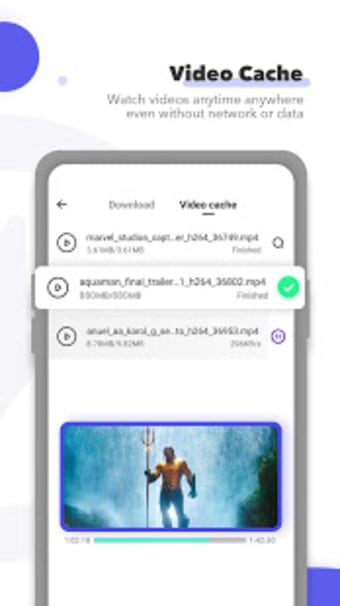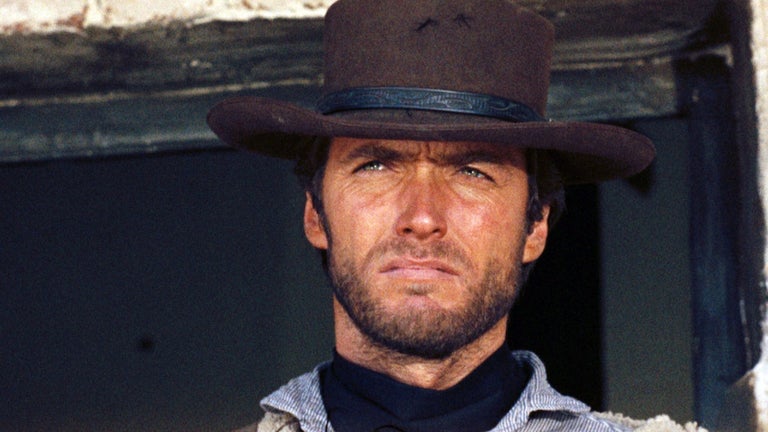Minimalist browser alternative
UC Browser Turbo a new product from the UC Browser team. Dubbed as a minimalist version of the popular web browser, this app offers fast browsing with its simple design, no news streams, and push messages. More than that, it also adds up other essential elements—including fast video downloading, data saving, secure browsing, and free cloud acceleration. You can take advantage of all these without slowing down the page loading.
Top Recommended Alternative
Faster and safer browsing
With UC Browser Turbo, you can visit any webpage without wasting a second of your time. Thanks to its cloud acceleration technology, it is able to fetch data from the closest servers. By doing so, you can save data while accelerating the overall experience.
The UC Browser team also optimized the latest version of this app to offer its users really fast video downloads. The servers speed up and optimize the download while keeping it stable at high speeds. Moreover, it has a high download threads setting, which allows you to watch HD videos at optimized speed.
Furthermore, the app lets you watch videos in the background and stream them offline. You can store a list of videos in your cache to watch them whenever you don’t have a connection. Like Chrome, Firefox, and other browsers available today, this one comes with a standard incognito mode. With this, you can surf the net without leaving a trail.
It also has several ad-blockers, which—in addition to making your browsing experience faster—protect you from ad trackers. The app also bolstered your privacy by allowing you to hide all your downloaded content, such as videos, files, and photos. More than that, it lets you protect them by means of password encryption. With this, you can have your very own private space within your device.
Minimalist design
Aside from the fast browsing, UC Browser Turbo also boasts an interface designed not only to be user-friendly but to be minimalist. Unlike other browsers, this app will not bother you with random news flow, notifications, or any other spammy push messages. What you will experience instead is smart, clean, and convenient browsing.
The app also lets you customize your homepage by adding your preferred websites and pages to the bookmarks. There are sites already added to it by default, but you can easily delete them and create your own. To customize your browser further, there are various personalization features that you can use. You can change the look of the browser with a personalized HD wallpaper. You can even use your own photos for this.
This browser also plays host to a toolkit complete with amazing features. Among the tools that you can utilize are the social media status downloader, image search tool, and the internet speed test. What’s more, you don’t have to install them as extensions as they come with the app upon installation.
Get more from your browser
All in all, UC Browser Turbo gives its users much more than complete browsing. It offers fast and safe browsing while being data-efficient. Moreover, there are essential tools that you can make use of without downloading and installing extensions. Some of the features from the original UC Browser are missing but these can be overlooked as the app offers a very futuristic experience.